The Green Shoes Manual 1.1.362
Radio
Radio buttons are a group of clickable circles. Click a circle and it'll be marked. Only one radio button can be marked at a time. (This is similar to the ListBox, where only one option can be selected at a time.) 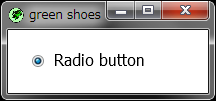
So, how do you decide when to use radio buttons and when to use list boxes? Well, list boxes only show one highlighted item unless you click on the box and the drop-down appears. But radio buttons are all shown, regardless of which is marked.
Shoes.app do
para "Among these films, which do you prefer?\n"
radio
para strong("The Taste of Tea"),
" by Katsuhito Ishii\n", width: 570
radio
para strong("Kin-Dza-Dza"),
" by Georgi Danelia\n", width: 570
radio
para strong("Children of Heaven"),
" by Majid Majidi\n", width: 570
end
Only one of these three radios can be checked at a time, since they are grouped together in the same slot (along with a bunch of para.)
If we move them each into their own slot, the example breaks.
Shoes.app do
stack do
para "Among these films, which do you prefer?"
flow do
radio
para "The Taste of Tea by Katsuhito Ishii",
width: 300
end
flow do
radio
para "Kin-Dza-Dza by Georgi Danelia",
width: 300
end
flow do
radio
para "Children of Heaven by Majid Majidi",
width: 300
end
end
end
This can be fixed, though. You can group together radios from different slots, you just have to give them all the same group name.
Here, let's group all these radios in the :films group.
Shoes.app do
stack do
para "Among these films, which do you prefer?"
flow do
radio :films
para "The Taste of Tea by Katsuhito Ishii",
width: 300
end
flow do
radio :films
para "Kin-Dza-Dza by Georgi Danelia",
width: 300
end
flow do
radio :films
para "Children of Heaven by Majid Majidi",
width: 300
end
end
end
For more methods beyond those listed below, also look into the Common methods page. Because you get those methods on every radio as well.
Returns whether the radio button is checked or not. So, true means "yes, it is checked!"
Marks or unmarks the radio button. Using checked = false, for instance, clears the radio.
When the radio button is clicked, its click block is called. The block is handed self, which is an object representing the radio which was clicked.
Clicks are sent for both marking and unmarking the radio.
Moves focus to the radio. The radio will be highlighted.
Next: Shape