The Purple Shoes Manual 0.7.166
Introducing Purple Shoes
Well, before getting into the stuff about installing and running Purple Shoes, time to just check out some screenshots, to give you an idea of what you can do.
Mac OS X
Purple Shoes is confirmed on Apple Mac OS X. 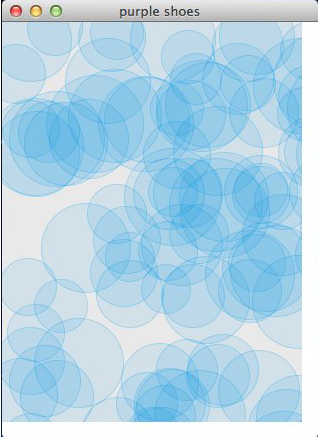
This is the sample3.rb on Mac OS X.
All circles are drawn randomly. You can draw and animate shapes in Purple Shoes.
Windows
Purple Shoes is confirmed to run on Microsoft Windows XP and Windows 7. 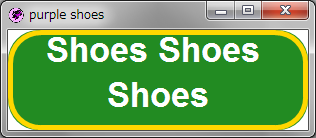
Above is pictured the sample21.rb running on Windows 7.
Linux
Here's a screenshot of the sample44.rb running on Ubuntu. 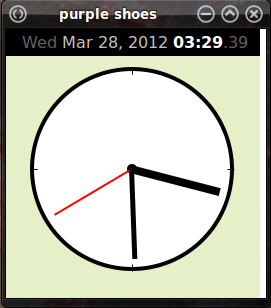
This example is also draws ovals and lines to build the clock, which is animated to rotate clock hands several times each second.
Notice the text on the top of the app, showing the current time. Purple Shoes has the skills to layout words using any color, bold, italics, underlines, and supports loading fonts.
Next: Installing Purple Shoes