The Purple Shoes Manual 0.7.166
Video
video method to setup a Shoes::Video object. 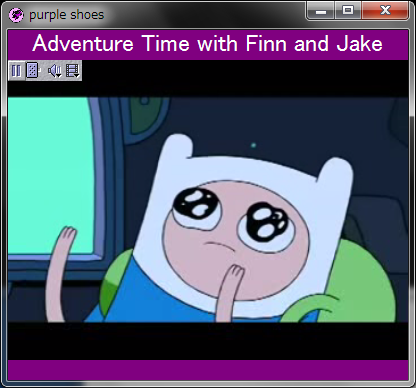
Shoes.app width: 400, height: 350 do
background purple
tagline 'Adventure Time with Finn and Jake',
stroke: white, align: 'center'
video 'http://is.gd/b1xRdO',
save: 'AdventureTimewithFinnandJake.mpg',
top: 30, width: 400, height: 300
end
In addition to video formats, some audio formats are also supported, such as MP3, WAV and Ogg Vorbis.
Hides the video. If already playing, the video will continue to play. This just turns off display of the video. One possible use of this method is to collapse the video area when it is playing an audio file, such as an MP3.
Note: Purple Shoes doesn't support hide method so far.
The full length of the video in milliseconds. Returns nil if the video is not yet loaded.
Moves the video to specific coordinates, the (left, top) being the upper left hand corner of the video.
Note: Purple Shoes doesn't support move method so far.
Pauses the video, if it is playing.
Returns true if the video is currently playing. Or, false if the video is paused or stopped.
Starts playing the video, if it isn't already playing. If already playing, the video is restarted from the beginning.
The position of the video as a decimanl number (a Float) between the beginning (0.0) and the end (1.0). For instance, a Float value of 0.5 indicates the halfway point of the video.
Sets the position of the video using a Float value. To move the video to its 25% position: @video.position = 0.25.
Removes the video from its slot. This will stop the video as well.
Note: Purple Shoes doesn't support remove method so far.
Reveals the video, if it has been hidden by the hide() method.
Note: Purple Shoes doesn't support show method so far.
Stops the video, if it is playing.
The time position of the video in milliseconds. So, if the video is 10 seconds into play, this method would return the number 10000.
Set the position of the video to a time in milliseconds.
Toggles the visibility of the video. If the video can be seen, then hide is called. Otherwise, show is called.
Note: Purple Shoes doesn't support tobble method so far.
Next: AndSoForth